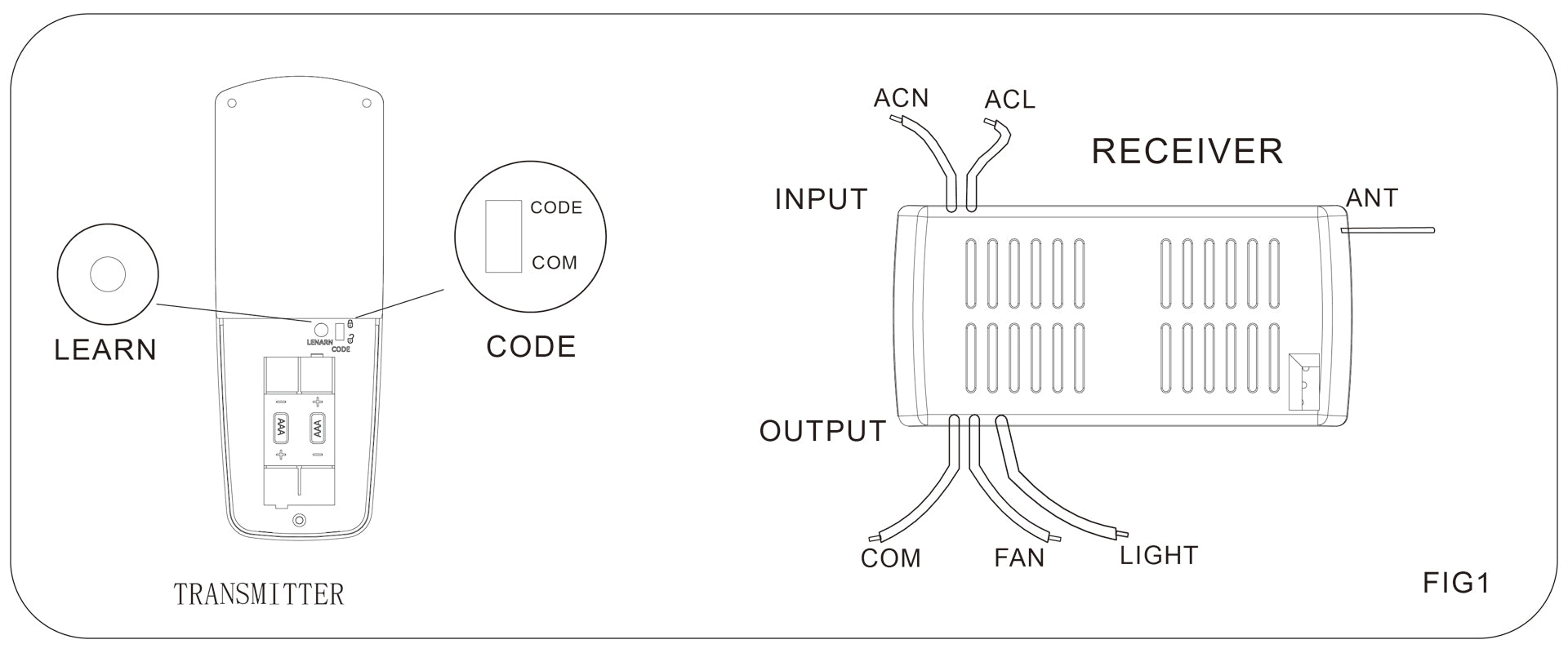Q: How do you calculate shipping costs?
A: Shipping costs for freight and express shipments are based on point-to-point calculations, taking into account weight, distance and shipping method. Additional charges for freight shipments may apply.
Q: What is your return policy?
A: Generally, parrotuncle.com accepts returns for up to 30 days from the date of shipment. Products being returned must be new and in their original sealed packaging. Other restrictions apply. Please refer our Return Policy for more information. For information products that are defective or were damaged during shipment, please refer our damaged and defective goods section of our Return Policy.
Q: Will I be charged sales tax?
A: You will not be charged sales tax.
Q: What types of credit cards do you accept?
A: Parrotuncle.com accepts all major credit cards, including Visa, Mastercard, American Express and Discover cards.
Q: Can I pay with a method besides a credit card?
A: In addition to accepting credit cards, parrotuncle.com accepts payment through PayPal.
Q: Do you offer coupon codes?
A: parrotuncle.com offers various promotional codes throughout the year. To receive the latest deals, sign up for our email list. Certain manufacturers’ products cannot be purchased using our coupon codes. Please see each individual promotion for details.
Q: What is your warranty policy?
A: parrotuncle.com proudly stands behind all products we sell. When you meet a defect in materials or workmanship when purchase within one year, we will repair or replace your product. Certain exclusions do apply, so please see our Warranty Policy for more details.
Q: What does processing time mean?
A: There are many handmade fixtures we are selling on parrotuncle, for this kind of products,the processing time will be a little longer than others,which will be about 15 business days after payment. For other fixtures, the processing time will be about 7 business days. We will email you after you place the order and inform you the specific processing time.
Q: How can I track my order?
A: After the lamp is finish processing, you can track the status of the package online within about 2-3 business days.
Q: If I order more than one item, will they arrive in the same box?
A: parrotuncle.com owns different warehouses, orders of two or more items may result in multiple separate shipments. Your order may arrive as several shipments on different days. No additional charge from your side.
Q: Fan installation angle problem
A: The maximum installation angle of fans with downrods sold on the website is 15°. If it exceeds 15°, you need to go to the store to buy a suitable adapter. The website does not sell such parts.
Q: Is the website for buying remote control brackets?
A: The website does not sell such parts. If you need them, it is recommended that you go to offline stores to buy them.
Q: Problems with using the remote control to adjust color temperature
A: If the product supports color temperature adjustment, you can adjust the color temperature by continuously pressing the light button.
Q: Can the fan with downrod be removed for flush mounting?
A: No, it is best to use it with the downrod that comes with the fan, otherwise it will affect the use of the fan.
Q: Can a non-dimmable fan be used with a dimmable wall control?
A:No, if the fan is controlled by a remote control, please control it directly with the remote control. It is not recommended to use wall controls (including dimmable or adjustable speed wall controls) because the use of wall controls can affect the use of the fan because it may interfere with the fan's built-in controls. The fan is designed to be used with the included remote control for optimal performance.
Q: How to realize F6287110V forward and reverse?
A: There is a switch for forward and reverse rotation on the motor. Turn on the switch first and then use the remote control to control it.
Q: F8217110V fan question: Does it support one remote control code to control two fans?
A: After the first original one is powered off, power on the other one. After powering on, follow the normal code matching instructions taught in the manual.
After learning, both machines can be controlled with the same handle after they are powered on.
Q: Fan shaking problem check steps
A:
1-Make sure that the connection between the fan down rod with the motor and mounting bracket is secure.
2-Check that all blade and blade arm screws are secure.
3-Most fan wobbling problems are caused when blade levels are unequal. Check this level by selecting a point on the ceiling above the tip of one of the blades. Measure this distance. Rotate the fan until the next blade is positioned for measurement. Repeat for each blade. The distance deviation should be equal within 1/8"(0.32cm).
4-Use the Blade Balancing Kit if the blade wobble is still noticeable.
5-If the blade wobble is still noticeable, interchanging two adjacent (side by side) blades can redistribute the weight and possibly result in smoother operation.
If you still can't solve your problem after trying the measures, please send the video to support@parrotuncle.com, we will help you solve the problem after asking the technicians, please don't worry.
Q: Fan noise problem check steps
A:
1-take off the light kit first and start the fan. If there is no noise, check for loose light fixtures and fan connections
2-Remove the light kit, start the fan, remove the leaf frame and fan blades if the noise still exists, and run the motor idling. If the motor does not make a noise, you need to check whether the blade holder is installed in place
3-If the motor is still making noise when idling, the motor needs to be replaced
If you still can't solve your problem after trying the measures, please send the video to support@parrotuncle.com, we will help you solve the problem after asking the technicians, please don't worry.
Q: Can BBA551706CA110V be dimmed and can one remote control control two fans at the same time?
A: It can be dimmed, and you can use the remote control to control two fans at the same time after learning by turning on the lights at the same time.
Q: How to pair BBCPD1719-I GA015-1719?
A: Just press and hold the switch key to match the code.
Q: How to adjust color temperature with remote control?
A: If the fan can adjust the color temperature, you can adjust the color temperature of the light by continuously pressing the light button.
Q: Does the invisible fan have a reversible function?
A: Sorry, the invisible fans do not have a reversing function
Q: What battery does the GA012 remote control use?
A: GA012 uses AA batteries, you can choose to buy it at your local store
Q: If purchased multiple BBCPS1713-F fans and want to control 4 of them with one remote control. Is this possible?
A: It cannot be realized and can only be controlled one-to-one.
Q: What should I do if the fan or fan and light all does not work?
A:
Please determine the fan motor first, Please do not use wall control. If you use wall control, please remove it before testing. Thank you.
1- Check the main and branch circuit fuses or breakers.
2- Ensure the remote is within the 20 foot range of the receiver and check batteries to insure they are good and oriented correctly.
3- Check to make sure the frequency switches (DIP Switches) from the remote to the receiver are set to the same frequency.
4- To reset the remote control: 1) Turn off power to fan. 2) Remove batteries from remote. 3) Wait 10 seconds. 4) Replace batteries and turn power on.
5- If using a Variable Speed Wall Switch, ensure it is specifically designed for use with a ceiling fan.
6- Check the line wire connections to the fan and the switch wire connections in the switch housing per the instructions.
7- (AC motor) Check if the fan can work properly while bypassing the receiver box.
Or (DC motor) Check if the receiver box has power output to the fan.
Q: What should I do if I encounter the problem of lights not working or lights flickering?
A:
Please follow the steps below to troubleshoot.
1. Whether a dimmable or adjustable speed wall control is used.
2. Is the light bulb installed correctly?
3. Whether the light bulb is a good light bulb/whether a dimmable light bulb is used.
4. Check the wiring (light panel wiring, receiver light wire).
5. Confirm whether it is a receiver failure or a lamp failure.
Q: Can F8245110V be dimmed?
A: Brightness-adjustable light bulbs can be installed, but color temperature cannot be adjusted.
Q: Fan hanger tilt inspection steps
A:
1- Check whether the ceiling is uneven or not
2-Whether the hangers are installed horizontally
3-Check whether the two screws of the hanger holding the hanging clock are one long and one short, which affects the horizontal installation.
Q: BBHTD20170J-BK, can I control multiple fans with one remote control?
A: No, the fan can only be controlled one-to-one with the remote control
Q: The fan I just purchased can only work as a light through an ordinary wall switch. The remote control cannot turn on the fan or light?
A: Please relearn pairing with the remote control according to the product manual.
Q: What type of bulb does the F6215 use?
A: B11 light bulb.

Q: If you have more than two fans of the same model and want to control them separately, you can check this:
A: Matters needing attention
1. This product is only used for on/off and speed control of interior ceiling fans (including lamps), and on/off control of ceiling fan lamps.
This product is only used for on/off and speed control of interior ceiling fans (including lamps), and on/off control of ceiling fan lamps. To avoid overheating and damage to other equipment, do not use for control sockets, motor control equipment, or transformer powered equipment. This product is only used to control a single ceiling fan and lighting combination.
2. Second, the transmitter and receiver code
If there are two or more ceiling fans installed in the same house, in order to prevent your ceiling fans from being affected by the remote control of the adjacent ceiling fans, first turn the switch in each remote control transmitter to the CODE position (see the schematic diagram FIG1) Remarks: The standard state of the transmitter is in the common code COM.
After installing the remote control receiver on the ceiling fan
1: Turn on the power of the 1# ceiling fan receiver (the power of the 2# receiver is kept in a power-off state), within 30 seconds after the fan power is turned on, press the LEARN button corresponding to the 1# transmitter, then The receiver will learn the transmitter code. When the transmitter code is learned successfully, the light of the receiver will flash twice, and then it can be used normally.
2: Turn on the power of the 2# ceiling fan receiver (the power of the 1# receiver is kept in a power-off state), within 30 seconds after the fan power is turned on, press the LEARN button corresponding to the 2# transmitter, then The receiver will learn the transmitter code. When the transmitter code is learned successfully, the light of the receiver will flash twice, and then it can be used normally. And so on, only one ceiling fan is powered on each time the corresponding transmitter learns. After the 1# and 2# remote control transmitters have been successfully learned, turn on the power of both ceiling fans. At this time, the 1# transmitter and the 2# transmitter can be used independently for one ceiling fan.
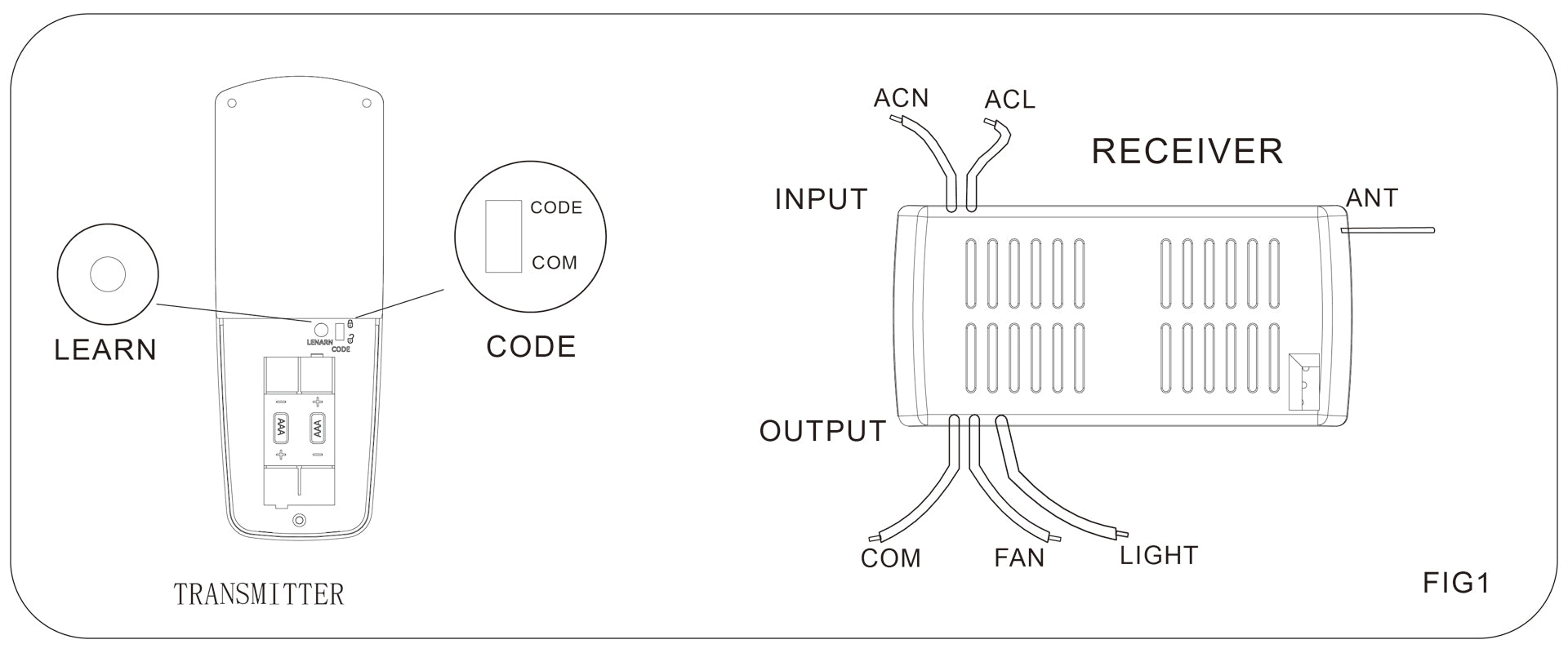
Q: I have purchased multiple fans and all have GA012 remote controls. How can I control one fan individually with the remote control?
A: Here attached you the guide of how to set the different remote receivers.https://www.youtube.com/watch?v=2zjc3UDrZdc
Step 1:
Remove the battery cover for the remote to be paired, turn one remote to the CODE "UP"(locked)" position first, power off your home supply, and turn on the power for the first fan being paired with the remote after 3- 5 seconds, then within 30 seconds use a screwdriver or ball point pen to hold the learn button down.
Note: If the LEARN button is not pressed within the 30S, it will be invalid. It is necessary to turn off the power again and do a matching action to turn it on again.
Step 2:
The light unit will automatically flash 1-2 times if the receiver successfully gets the learned signal, and the first reprogramming is done well. Then power off the first fan remote and receiver, turn the second one on, and learn like before.
Please ensure the other remote and receiver are closed when you reset, so then that each remote has its own one-to-one receiver.